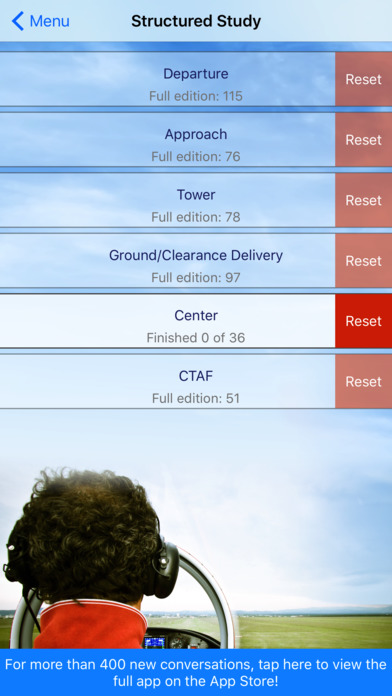PocketATC: Test Flight Edition app for iPhone and iPad
Developer: Intermedia Inc.
First release : 24 Apr 2017
App size: 57.03 Mb
Master in-flight radio. Without leaving the ground.
************************
Now you can test-drive PocketATC with Test Flight Edition!
This "lite" version of PocketATC includes 36 conversations from KLAX Center, including a mix of airline, GA, and military flights so you can experience PocketATCs unique learning method before purchasing the full version of the app, which includes more than 400 conversations.
************************
Mastering radio skills can be one of the most frustrating parts of learning to fly, not to mention one of the most expensive. With the cost of flight time rising year after year, relying on haphazard experience for skill building can get pricy fast; if youre only flying in a limited geographical area or on a less than daily basis, it can take hundreds of hours in the cockpit to master radio procedures. If youre like most pilots, youve probably asked yourself, "Isnt there a better way?"
Enter PocketATC, a new iPhone app that uses proven language-learning technology to unravel ATC phraseology so that the control tower is no longer a Tower of Babel.
Understanding radio communications is an analog problem. PocketATC is your digital solution.
By letting you effortlessly navigate through recordings of actual interactions between air traffic controllers and pilots, PocketATC offers a faster, cheaper, and less intimidating way to master the foreign language of ATC terminology.
PocketATC breaks conversations into manageable chunks, gives you an accurate transcript for each, and lets you quickly and easily listen to those chunks over and over so you can gain confidence and proficiency while spending valuable flight time focusing on other skills.
There are three ways to study:
1. Structured Study
Work your way through all the conversations in the app, in order of difficulty. You’ll start with the slowest-paced conversations and move on to conversations with more background noise and faster speech as your proficiency grows. Conversations have been organized by radio frequency, and your progress is tracked as you go. Start from scratch at any time by resetting your training record for the frequency whose conversations you wish to study again. As you study, you can view the transcript for each conversation one line at a time or view the entire conversation on the screen at once. Conversations have been split into individual transmissions so that you can focus on each line before moving on to the next one.
2. Random Practice
Create a pool of randomly ordered conversations to explore by choosing a particular frequency, flight type, airspace class, or airport. Or, draw conversations from the app’s entire library. As with structured study, you can view the transcript for each conversation one line at a time or view the entire conversation on the screen at once.
3. Comprehension Quiz
Listen to a series of randomly selected transmissions and test your comprehension by filling in the missing words.